



 (5/5) based on 17 customer reviews
(5/5) based on 17 customer reviews
Description
information only. Phoenix SecureCore(tm) Setup Utility. F1 Help. ESC Exit. Select Item. Select Menu. -/Space. Enter. F9 Setup Defaults. F10 Save and Exit. Change Values. Select Sub-Menu. Item Specific Help. [Disabled]. The drive is disabled. [ Enabled]. The drive is enabled. Drive0 [ ST9500325AS ]. Drive0: [Enabled]. Type:. -/Space. Enter. F9 Setup Defaults. F10 Save and Exit. Change Values. Select Sub-Menu. Item Specific Help. Enable/Disable SATA. Device. Drive Configurations. Drive0: [ ST9500325AS . - 500GB ]. [Enabled]. Drive2: [Optiarc BD ROM BC-5540H - ATAPI ]. [Enabled]. Info System. Advanced Security Boot Exit. . System Menu Jul 22, 2011 This Compatibility Report reflects testing performed by Adaptec by PMC to test the interoperability of the products listed. It does not attempt to validate the quality of or preference for any of the listed products. It is also not an inclusive list and reflects a representative sample of products in each of the Jul 19, 2011 This Compatibility Report reflects testing performed by Adaptec by PMC to test the interoperability of the products listed. It does not attempt to validate the quality of or preference for any of the listed products. It is also not an inclusive list and reflects a representative sample of products in each of the Jul 21, 2011 This Compatibility Report reflects testing performed by Adaptec by PMC to test the interoperability of the products listed. It does not attempt to validate the quality of or preference for any of the listed products. It is also not an inclusive list and reflects a representative sample of products in each of the
| Part Number | ST9500325AS |
| Brand | STMicroelectronics |
| Image | 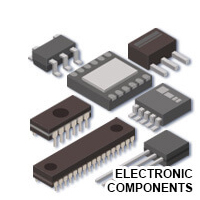 |
ST9500325AS
STMicroel
2625
1.21
HK Jiaweiyi Technology Limited
ST9500530NS
STMICROELECT
2500
1.895
S.E. Components
ST9500422AS
ST/MICRON
100
2.58
HK Jiaweiyi Technology Limited
ST9500325AS
ST
1753
3.265
Aking Limited
ST9500325AS
STMicroelectronics
23
3.95
All True Tech Electronic Co., Limited

